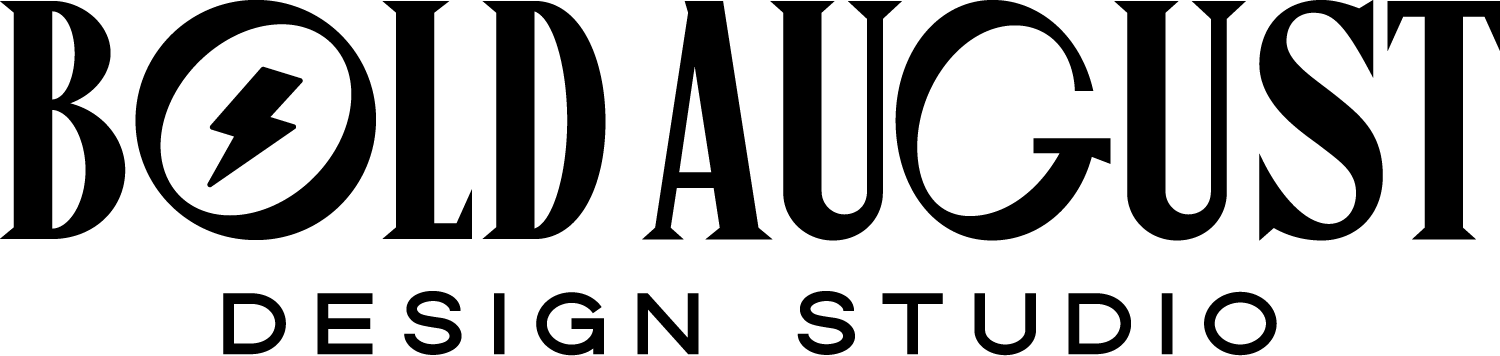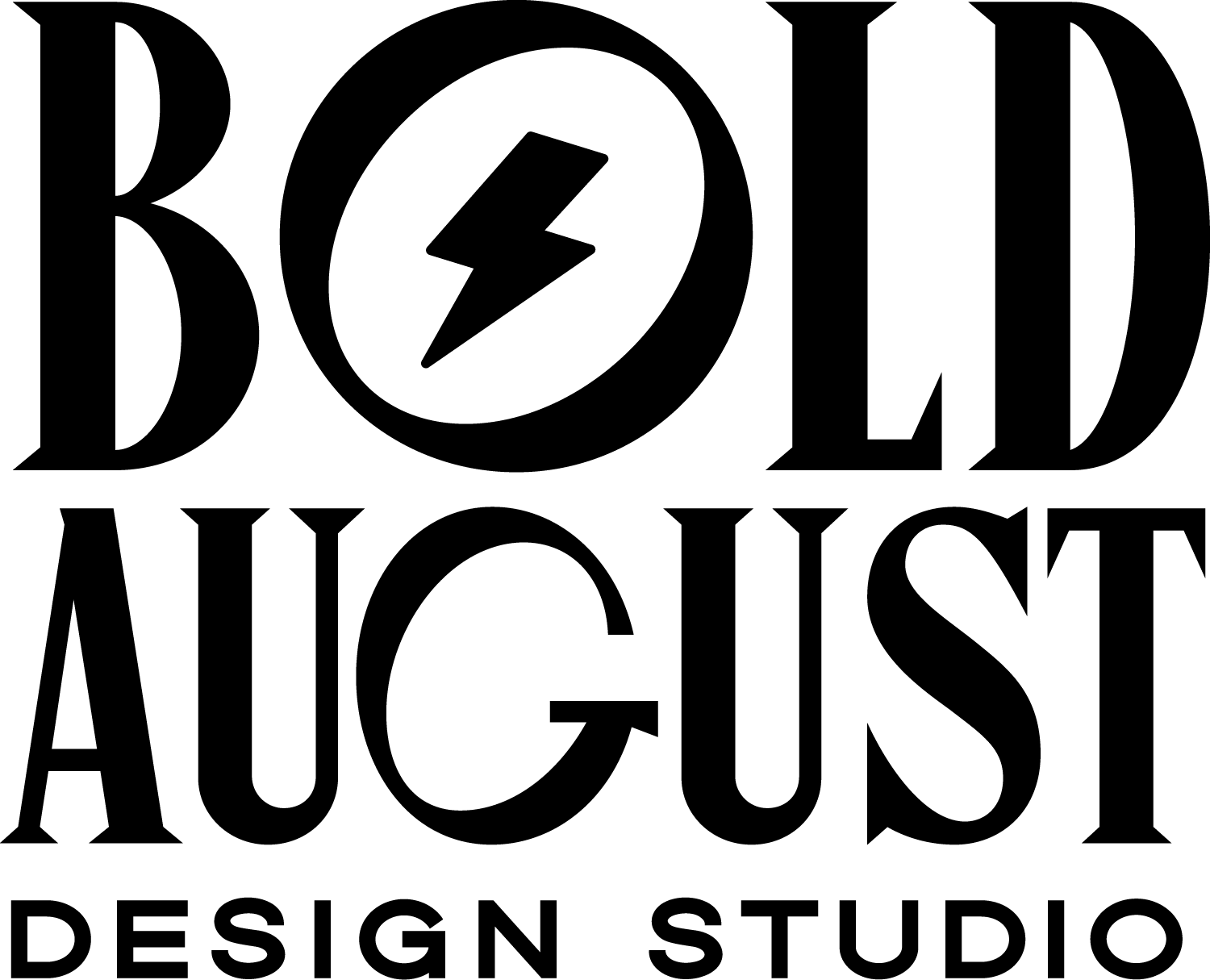3 Easy Things You Can do for Your Site to Enhance for SEO
You’ve heard of SEO. You know you need to “do it.” What what exactly is “it,” anyway?
SEO is search engine optimization. Essentially, it’s doing certain things on your website to help search engines (Google) find your site more easily. Unfortunately, SEO isn’t an exact science, and it takes a lot of tweaking and experimentation to really start to see results.
Proper SEO should take months to fully implement, to cover checking analytics and researching what works. That’s not the fun answer, since most of us are hoping to get found sooner rather than later, but it’s the honest answer.
However, there are three solid things you can do to get started on the right foot.
1: Write and Post Keyword Rich Blogs
Blogging is incredible for your SEO. In fact, about 25% of my web traffic comes from a blog that I wrote that was specific to my audience. Blogging is more than just fluff writing or creative writing. If you re-title your blog to “articles,” “journal,” “resources,” or another value-based term, you can reframe your thinking around what it is to “blog.”
Blogs should be relevant to your users.
This means not just writing whatever comes to your mind whenever. Blogs should be curated to fit your client’s needs. For example, here are three things to consider when writing blogs:
Answer common FAQs. Write a blog post around a specific question (like this blog post!) and you’re already answering things they’re searching anyway
Write around a keyword. My main keyword is Squarespace Design, so I try to integrate that keyword (a phrase is one keyword!) into most of what I do! When blogging, integrate that keyword to enhance SEO.
Write in list form. Use this post as an example! Users LOVE lists, as it helps to organize thoughts and bring clarity to your posts. Lists are also great for optimization!
2: Format + Optimize Your Headlines
Each page across your site should start with a “Heading 1,” and only have ONE of them per page. Then, you should follow normal headline structure, as you would if you were writing a Word Doc. (Heading 2, then Heading 3, etc).
This panel is your best friend when writing:
Be sure to use these headings, use lists, and structure your pages accordingly.
Also, weave in keywords on your headlines! For example, most of my pages have “Squarespace” somewhere in the main titles because that’s excellent for SEO.
Instead of:
Design Packages
You would rewrite that to say:
Squarespace + Brand Design Packages in Atlanta
Think of headlines this way: Google is not a human. It’s a robot taught to “crawl” websites to understand what they’re about. Instead of reading large blocks of text, Google will scan your headlines to understand relevant information. This means that if your headlines don’t have your keyword or aren’t formatted properly, Google is less likely to understand what your website is all about.
3: Re-Index Your Site with Google Search Console
Any time you make changes to your site, you should re-index your site!
Every time you make a change, Google does not automatically learn about this. Well, it will, but not that the speed you probably would want.
Google routinely crawls the Internet, but the Internet is a really big place. A really, really big place. To force Google to notice you a little earlier, sign up for Google Search Console and ask Google to re-index your new sitemap.
This is a relatively easy process but sometimes Google will make you verify your domain first. If that’s the case, follow the steps that Google walks you through!
Here are the steps to re-indexing:
Go to Google Search Console
Make sure you are logged in with the email that your domain is associated with
Navigate to “Sitemaps” in the left sidebar
In the bar, put your domain (WITH the http://) and then add /sitemap.xml to the end.
Click submit!
This is essentially waving your arms to Google to come over and re-index your site! It’s good to keep up with this after you’ve edited content.
After that step, be sure to bookmark Google Search Console to have on hand.
There you have it! With these three simple tasks that anyone can do, you’ll be on your way to really enhancing your SEO.